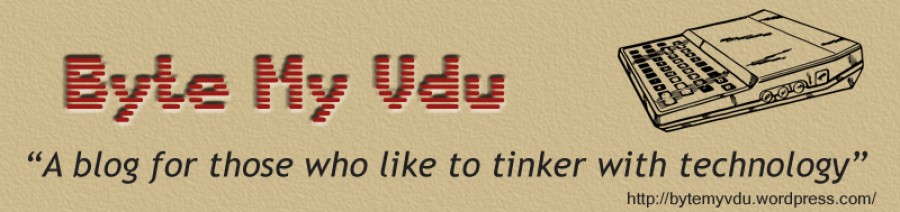Windows 7 not in the sharing mood?
Posted: August 15, 2012 Filed under: Uncategorized | Tags: howto, printer sharing, sharing printers from 7 to xp, windows 7 print sharing, windows xp Leave a commentToday I was doing some work on the Nomad, now that is has Windows XP installed I have to confess I have found the system to be a lot more useful then it was under Lubuntu. Photoshop 6 vintage as it may be, still gives Gimp a run for it’s money.
So while I was doing some work with PS, I realised i needed a printer installing. Simply job right? you’d be mistaken, if the printer your wanting to add is connected to a system running a 64bit copy of Windows 7. As my main computer is also running Windows 7, I had no idea how unfriendly the new version of Windows is to XP. Is this perhaps a means of making people upgrade? by making older systems almost unusable? No wonder people are running to GNU Linux for salvation.
So for the best part of an hour I was trying to work out how I get my printer to work in XP. Simply trying to add the printer was not working. Windows reports the drivers are not available for download from the host computer, e.g with Win7 machine. Even directing XP to the directory containing the XP drivers, windows refused to add the printer. So what the heck is going on?
Well it turns out its windows 7, what a surprise eh? When you install a printer in Windows 7, for me this was a Cannon Pixma 6600D. Windows installs the printer as “Cannon Inkjet IP6600D”. Which for some reason messes with how windows XP see’s the printer when it tries to install it. Below is a section of the original cannon drivers .inf file. Make note of the name.
[Manufacturer]
“Canon” = Canon,NTx86.5.1
;
; Model sections.
;
; Each section here corresponds with an entry listed in the
; [Manufacturer] section, above. The models will be displayed in the order
; that they appear in the INF file.
;
;Windows2000
[Canon]
“Canon iP6600D” = CNM_0265, LPTENUM\CanoniP6600D3D0D, USBPRINT\CanoniP6600D3D0D, CanoniP6600D3D0D, CanoniP6600D
;WindowsXP
[Canon.NTx86.5.1]
“Canon iP6600D” = CNM_0265XP, LPTENUM\CanoniP6600D3D0D, CanoniP6600D
“Canon iP6600D” = CNM_0265XP, USBPRINT\CanoniP6600D3D0D, CanoniP6600D
“Canon iP6600D” = CNM_0265XP, BTHPRINT\CanoniP6600D3D0D, CanoniP6600D
Because Windows 7 named the printer “Canon Inkjet iP6600D”, XP does not see the original drivers as compatible, even tho they are. So how do we force XP to see the printer for what it is? There are two methods to try. I tried both of them before writing this blog, just to make sure they worked.
The first is to edit the .inf file within the directory containing your printer drivers. Either copy them off the driver disk that came with your printer or download them from the manufacturers website. If your downloading them, they will probably come as an .exe file and ask to unpack some where on your computer. I usually tell it “C:\temp”
Find the .inf file inside the directory, for me this was ip6600d.inf and open it. Find the part that looks like the above text, and enter it in as it looks on your Windows 7 machine. Here is what mine looked like after I altered it.
[Manufacturer]
“Canon” = Canon,NTx86.5.1
;
; Model sections.
;
; Each section here corresponds with an entry listed in the
; [Manufacturer] section, above. The models will be displayed in the order
; that they appear in the INF file.
;
;Windows2000
[Canon]
“Canon Inkjet iP6600D” = CNM_0265, LPTENUM\CanoniP6600D3D0D, USBPRINT\CanoniP6600D3D0D, CanoniP6600D3D0D, CanoniP6600D
;WindowsXP
[Canon.NTx86.5.1]
“Canon Inkjet iP6600D” = CNM_0265XP, LPTENUM\CanoniP6600D3D0D, CanoniP6600D
“Canon Inkjet iP6600D” = CNM_0265XP, USBPRINT\CanoniP6600D3D0D, CanoniP6600D
“Canon Inkjet iP6600D” = CNM_0265XP, BTHPRINT\CanoniP6600D3D0D, CanoniP6600D
Now try adding a network printer on your XP system and when it asks, direct it to this .inf file, it should install.
Solution Number Two
This solution is probably a little easier to do and more suited for people who do not feel comfortable editing files.
1. On the Xp machine, Add Network Printer. Browse for printer.
Xp found the Canon Inkjet iP6600D on the Windows 7 machine.
2. COPY the network path (\\windows7machine\printername
3. Cancel the install.
4. On the Xp machine, Add A Printer
5 Add a local Printer
6 Create a new port
7. From drop-down list, select ‘ local port’
8. In “Enter Port Name”, PASTE the network path found in 2 above
Click the ok and print a test page.
Hopefully this should get you up and running, credits go to the guys on techguy forums and also superuser.
Superuser Reference Link
Techguy Forum Reference Link
New old things in the post!!
Posted: August 7, 2012 Filed under: Handheld, Retro gaming | Tags: 8400gs, Atari, itx, klax, Lynx 1 Comment
Over the weekend I was on ebay looking at video cards, low profile PCI-E cards that will fit inside the Nomad, to replace the bog standard on board Intel 945GM. It’s a great little video chip, but it can’t handle much in the way of gaming. So time to find something that will do a better job, such as the Nvidia 8400GS 256mb which I found on ebay for the staggering price of £10!
Ok it’s a dated video card and not really aimed at heaving gaming, but lets face it with an intel core2 duo 1.66mhz, my expectations are not that high. However, a half decent game of Fallout3 would not be that bad!
Also in the post I have received a copy of Klax for the Atari Lynx, expect a review and screen shots. Plus some information on where you can get your Lynx fixed for around £10 and get back good as new.
Keep on geeking!
Battling the Beeb
Posted: August 6, 2012 Filed under: BBC Micro, Classic, Vintage Computers | Tags: BBC micro, Overheating Leave a commentREPAIRING THE BBC MICRO
For the past few months I have been trying to nail down an annoying fault which has developed in the BMV’s BBC micro. Because of my health and the weather, I have not been able to look at it as much as i might have liked. However last weekend, I was able to get my nose inside the micro to take a look. One suggestion given to me was to reduce the Beebs memory to 16k. By means of switching a jumper on the motherboard. This would determine whether or not the fault was indeed ram related. Disable half the beebs memory i found the beeb to be almost useless with the software i had, all except Wordwise. Which is one of the roms built in to the micro and also the software I use to write blogs for BMV.
Running a memory test I had typed out in BASIC. The test came back fine, reporting no errors at all. Which would indicate the fault is with one of the ram modules in the upper 16k of the beebs memory.
For the time being while the beeb is fixed. The Nomad will be taking over, which is ok. As the Nomad can run the same software as the BBC through emulation.