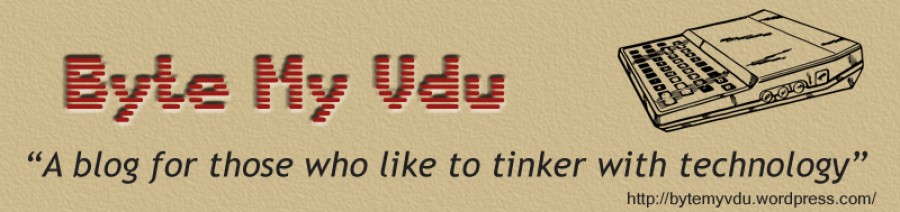Lets look inside Nomad the final chapter
Posted: October 20, 2011 Filed under: Uncategorized | Tags: Altair, circuit, led's, mini itx, nomad, pcb Leave a commentWith a melted PCB the front panel was as dead as an Aqua concert. So now I was faced with the prospect of having to rewire everything with a fresh LED PCB, providing I was able to get one.
Luckily as it was and I ended up buying two, as I knew what my luck was like.
Rewiring the front panel for a second time actually turned out to be very useful. As I was not only able to shorten the wires going from the regulator to the PCB, but also those from the PCB to the 4 LED’s on the front panel. Allowing me this time, the ability to mount the PCB on to the rear of the front panel. Once more using the handy retro 70’s solder/ray gun. I was able to get the whole job done in a surprisingly short space of time, not to mention ease.
Having done my research, I installed a 20 ohm resistor between the voltage out of the regulator and the PCB, preventing the circuit from drawing to much current. I had infact bought a 15 and 20, in anticipation of a 20 ohm resistor making the LED’s too dim. Luckily this wasn’t the case. After a quick test on the low voltage PSU proved the new circuit was working properly, I went about testing the larger Uniross. It was some time after all this, that I was to discover the Uniross was not actually powerful enough to boot the motherboard, not even as far as posting. But now I’m wondering off, so back to hooking things up.
With everything wired up on the kitchen side, I held my breath and press the power button, at first nothing, but then pressing a little harder the front panel came to life. five minutes passed and the blinkers where still working, I flicked through the patterns for a good 10 minutes, waiting for signs of over heating. Not a hint, the 20 ohm resistor had done it!! Hurrah
Powering the machine down, I went about placing the case back together. While the biggest hurdle was now over with, the next challenge, the one I had been dreading was finally upon me. Finishing the front panel. While the LED’s blinked, the Power LED worked, the Reset and Pattern change toggle switches worked. But the one thing which it needed was writing under each LED and switch, indicating what they where. How the heck was I going to do it? Decal’s? No, as I didn’t own a printer capable of printing white ink and yes they do make them. Etching? no as that would cost me a fortune and this was a budget, home brew project. It had to be something I could do myself. So after a lot of thinking, I stole and idea from my prop making skills.
In my next post I shall cover how I designed the front panel, it was a pretty simple job, time consuming, but a project that could be undertaken by anyone.
Lets look inside Nomad
Posted: October 18, 2011 Filed under: Uncategorized, Vintage Computers | Tags: Altair, circuit, led's, malpins, mini itx Leave a commentAbove is the circuit I built for the purpose of powering the LED PCB. At the heart of the circuit is a LM317 adjustable, three terminal regulator.
Initially setup without a 20 ohm resistor in line with the voltage out. This amendment to the circuit was needed to control the current feeding in to the PCB. Which caused the first setup to overheat and fail. In plain English, the microchip on the PCB melted, well near enough!
For the correct voltage to output from the circuit, the values of resistor’s R1 and R2 had to be determined. As my maths is terrible, I cheated by using an online calculator to figure out the necassery values. Which turn out to be 120 x 150 = 2.81 Volts. This was under the 3v given to the PCB by the 2 AA batteries that originally powered it. But given batteries are a constantly depleating power source, I did not think feeding a constant 3 volts in to the PCB would be healthy in the long term. Which is why I choose 2.8v.
I have to say that when it came to making this circuit, I found it quite a challange. I’ve always had a love for taking things apart, rebuilding them. But that has always been easy to me. It’s like working on a three dimensional jigsaw, where the pieces are components, which all slot together in a specific way. But making a circuit from nothing, this was something else, especially as I did not fully understand circuit diagrams and symbols. Luckily consulting several people online via IRC, proved the most useful thing I could have ever done. It is thanks to those individuals i was able to understand what i was doing and actually turn a rough diagram in to something that functioned.
With it completed, I connected a universal PSU outting 3v 1.5mah and tested the regulator. Nothing, the thing had zero output. except from when i hooked the voltmeter to the V in and ground. So something was wrong. I had nothing coming from the V out and Adjuster. While to this day I’m not sure how it happened. R2 somehow became perminently open, perhaps it was a faulty component, who knows. But for the cost of a few pence, i wasn’t really bothered. In addition to this, i had the feeling that my brief fight with a stubborn soldering iron, which refused to get properly warm. Had resulted in the regulator being damaged. In the end, I bought full set of replacement components. Using my dad’s older 70’s soldering gun, yes a gun with a trigger. I was able to fit the replacement parts in minutes. Honestly i dont know how i’ve managed so long without having this tool, compared the standard wand iron i have. The trigger iron, applies heat when you need it.
With the new components in place, i tested the circuit and discovered huzaar 2.8volts!! When i saw the reading pop up on the multimeter I was relieved. As i was sure the reason for the fault had been something i had wired wrong. But no, the circuit layout as it turned out was good.
With the circuit tested, I set about putting all the parts together within the case. The end result was a rather full looking box of wires and parts and myself looking ever more worried something would surely come loose.
Switching from the universal PSU to the internal mini ITX power supply did not strike me as anything that would set off a red flag. Having taken in to account the 12v and 5v feeds, I had already worked out that i would steal power from a redundant HDD molex connector. When the machine powered up, it was on the kitchen side. Everything worked! Leaving the system on while I went for my camera up stairs. I thought five minutes turned on would tell if everything was working. I couldn’t have be more correct. On my return i noticed one of the LED’s was nolonger working. Flicking the switch, it came back in to life, while two others had died. Placing my hand over the microchip on the LED PCB to check the heat, the hot glue covering the chip stuck to my hands. It wasn’t warm, it was cooking! Powering down for 10 minutes and then back on, revealed the PCB was indeed cooked beyond repair.
It was at this point i realised something i had overlooked, the current! the universal PSU had a maximum output of 9v 1.5mah. But what rating was the Uniross adaptor i was now using to power the entire system through the ATX power connector? A lot more then 1.5mah.
Updates for October – New Vintage computer “Nomad”
Posted: October 13, 2011 Filed under: Classic, Uncategorized, Vintage Computers | Tags: Altair, led, nomad, regulator, startrek Leave a commentGreetings programs!
As there haven’t been any recent posts, I thought an update on just what HAS been happening behind the doors of Byte-my-Vdu was deserved.
I’m pleased to report the vintage “mini ITX” machine I was constructing, was completed over the weekend. With the front panel lights and the regulator now both working properly. The major burn out that was suffered several weeks ago, was a result of the current from the ITX PSU overloading the tiny LED pcb. Originally I had been testing the front panel circuits using a generic universal power supply, which had a maximum output of 9v 1.5mah. When I hooked the circuits up to the ITX psu, it didn’t occur to me until it was too late, that the current (amps) going through the regulator would have altered. The result was the tiny microchip on the led pcb cooked itself.
Luckily the circuit was pretty cheap to buy, I returned to the store and purchased another two sets of cycle lights, there’s now no shortage of illumination at our house that’s for sure. Given the fun I had wiring the pcb the first time round, I was prepared for something going wrong. As it happened, nothing did. The new circuit looked much better then the original, as I had trimmed down the length of the wires going from the pcb to the LEDS on the front panel. This was actually a tricky job, as the LED’s had been hot glued in to the front panel so they didn’t move about or fall inside the case.
With thanks to Thrashbarg, I wired a 20 ohm resistor in line with the positive feed from the regulator. This would control the current being drawn through and prevent the PCB burning out again. It’s been suggested that with the cycle light originally used the 2 AA batteries for regulation. With these removed, the resistor now did the job. As my understanding of electronics is still on the learning curve, you will have to bare with me when describing some of this.
Name of the beast! Nomad!

Error error!
For as long as I have been building this machine, I have been trying to come up with a name for it. Simply wiring components together and hooking it all up with the MSI fuzzy board wasn’t good enough. As I was using the Altair for inspiration, I wanted to find a name with a similar air to it. I finally came up with something while visiting a StarTrek event in Manchester. What if I called it Nomad, the name of the artificially intelligent probe the Enterprise beams aboard. It was a lot better then the name I originally came up with “EPIA”, the name of the mother board I had originally planned to use for the project. Plus “Nomad” seemed pretty fitting, especially as Altair is also a Startrek reference.
Today I hope to have the badge finished and glued to the front panel of the machine. I spent last night designing it before bed. Next it will be printed on to decal paper and then attached to silver card, to give the fake impression of metal. As I sadly don’t know where to locate a 20mm x 90mm strip of aluminium.
And below is the front panel logo in all it’s glory.
Bidding farewell to Steve Jobs
Posted: October 7, 2011 Filed under: Apple, Classic, Macintosh, Plus, Vintage Computers | Tags: farewell, steve job Leave a comment
While I’ve never been a huge fan of then new products that have come out of the gates of Apple in recent years, I have always held a special place for the earlier products. The Apple Macintosh Plus, the SE/30, Pismo, Lombard, Powerbook 145. All of these machines I have either used or owned as some point in my life.
I’m no expert on Steve Jobs, if you want to learn about the man behind Apple, I’d highly recommend Wikipedia.
Back in the mid 70’s computers where large, noisey machines, that took ages to operate and if you got your coding wrong, it could cost you hours of work. In 1976, Steve Job, Steve Wozniak, and Ronald Wayne founded Apple Computers, inc. Selling kits for the Apple I and later the rather successful Apple II.
Many people will remember Apple and Jobs for the Macintosh, the famous 1985 Super Bowl commercial would cermented the tiny personal computer in minds of many of those who saw it.
The Macintosh was the first personal computer to feature a mouse and graphic user interface as opposed to the command line interface being used by IBM and other micro computers at the time. Surprisingly the Macintosh did not sell as well one might expect. The new GUI caused headaches for companies with existing software designed for command line interfaces. Resulting in many software houses not warming to the new platform initially. While the Macintosh had a strong following of fans and enthusiast, there where those who branded it a toy. Indeed this label would effect how the machine sold commercially in the business sector. While Jobs disliked IBM for their East Coast ethos, the fact remained that the IBM brand held a lot of weight in the business industry. The Macintosh and it’s fruit branded company, where generally disregarded as professional work machines. An image Apple would struggle with for many  years.
years.
Some people argue that Jobs was no visionary, while others bless the ground he walked on. Personally, I can’t help but respect a man who has achieved so much. When Jobs returned to Apple in the early 90’s after being fired, he returned to a sinking ship, Apple had lost direction and was leaking cash. Thanks to Jobs and the work he has done with his company NeXT, he turned the company around. In 1998 he introduced the Imac, a clean, smart looking computer that harken back to the original Macintosh. The legacy-free Imac was the first Apple machine to come with USB and no floppy drive. The slot loading computer was purposely aimed for the consumer. Even the I in Imac, which stood for internet. While the early models suffered from the slow speed of USB 1.0 and a lack of an internal CD writer. The machine sold well and placed Apple back in the game. The colourful candy cane transgluescent case design would later be used with the G3 Powermac and Ibook. This iconic look would go on to sell Apple millions of machines. Jobs had hit upon a hole in the market, in a word, asthetics. Turning the personal computer from the beige appliance we where all used to and in to something that was pleasent enough to have in the living room.
I recall the days of the clam shell ibook, every teenager wanted one. The colourful design and choice of colours gave a degree of individuality to one’s ownership. Today it’s not uncommon to find most manufacturers offering their laptops, netbooks, tablets in a variety of colours or cases. A principle brought about by Apple all those years ago with the humble Imac. Steve Jobs had an uncanny knack for knowing what the consumer wanted, even if they didn’t know themselves. I admire that greatly. If it where not for him, I’d not have a generic Android tablet, which was brought about by the boom of the Ipad. Again another market that HAD been touched on by other companies, but with awkwar and heavy XP/WinCE driven devices.
It seems only fitting, to end this blog on a high note, by watching Steve do what he did best.
Houston we have a problem
Posted: October 4, 2011 Filed under: Vintage Computers | Tags: Altair, circuit, led's, pcb Leave a comment Yesterday I set about connecting all the jumpers and wires inside the computer, all was going well. Indeed I was feeling rather pleased with myself. This was short lived when I attempted to power the machine up and discovered the LED flasher board was not working. On closer inspection, I discovered two wires has come loose. Quickly out with the soldering gun, I had the wires reattached in no time at all. So back to powering the board. After a little tweaking of various connections and testing for conductivity before I powered up again, I felt satisfied that this time the board would work.
Yesterday I set about connecting all the jumpers and wires inside the computer, all was going well. Indeed I was feeling rather pleased with myself. This was short lived when I attempted to power the machine up and discovered the LED flasher board was not working. On closer inspection, I discovered two wires has come loose. Quickly out with the soldering gun, I had the wires reattached in no time at all. So back to powering the board. After a little tweaking of various connections and testing for conductivity before I powered up again, I felt satisfied that this time the board would work.
Flashing in to life, it was a sight to see all the LED’s on the front panel light up and working for the first time and being power from the internal ITX PSU as well.
My joviality again was not to last for long as i noticed one of the LED’s had stopped blinking then another, until all of them where out. Taking a look at the PCB, I went to place my finger of the microchip to test if it where getting to hot. Only to find a large glob of hot soft glue come off on my finger. The chip had not just got warm, it had fried itself.
At first I couldn’t fathom why this had happened. During all my bench tests, the pcb had run fine through the regulator I had build. The 2.8v feed should not have killed at all, that’s when it struck me. I had accounted for the constant voltage, swapping from the universal psu to the ITX psu. But I had not taking in to consideration the current, the level of amps from the test psu was 1.5mah, how much was it from an ITX power supply? I wasn’t sure, but if i had to hazard a guess. I would conclude in excess of 1.5mah’s. Add to this that the PCB for the blinkers is a very cheap and simple circuit that does not have a current regulator. So nothing was there to prevent the circuit from drawing more current then was needed. Effectively committing circuit suicide.
So today I am out again to out beloved poundland in the hope i can sauce another flasher unit, if not Thrashbarg has offered to design a circuit that will run from the 2.8 volt regulator i have made.
Fingers crossed i shall have it working this time, fourth times the charm I hope.
Heaven, I’m in blinkie heaven!
Posted: October 1, 2011 Filed under: Vintage Computers | Tags: 8800, Altair, mini itx Leave a commentSuccess!! After the not so successful first attempt at constructing a voltage dropping circuit last week, i purchased a full set of replacement components, hoping a second attempt would prove more fruitful.
Yesterday I replaced the regulator and 120 ohm resistor which proved to have blown, most likely because I cooked them when my soldering iron decided to have a moment and wouldn’t reach proper temperature. Armed now with a soldering iron from the 70’s and looking not so dissimilar to a ray gun (Thanks dad!). I quickly swappws out the faulty parts with new and began testing the circuit. 4.64volts, not the 2.88volts I had been hoping for, something was a miss.
Quickly hopping on IRC I sought the some advice from Thrashbarg, hoping that perhaps he would (A.) be awake, as he lives in the states and (B.) Be able to give some input.
In the end we used Tinychat to video conference, so that Thrashbarg was able to observe me testing the circuit and direct me to area’s he wanted to examine himself. As HAL might say from Space Odyssey, “it can only be a attributed to human error.” I soon realised I had not been connecting the circuit up correctly, like a clutz i had been neglecting to wire up the ground. As soon as this was done, the multimeter flashed up with a satisfying reading of 2.88 volts, reducing the 5.04volts that was being put in to it, SUCCESS!!
With the circuit working, I took it downstairs and installed it within the case, wiring it to the front panel the next step was supplying power. With some trepidation, I powered the ITX board and checked the voltage coming down the power lines and then in to the circuit. 5v was being dropped to 2.88v as intended, splendid! However the front panel wasn’t actually doing anything, it was dead. Flicking the Aux switch on the front, i realised why. The PCB that drives the LED’s is from a bicycle light and like any light circuit, there is an on and off.
So i hope you enjoy the video, the next phase will be to tidy up the case and get Lubuntu installed.