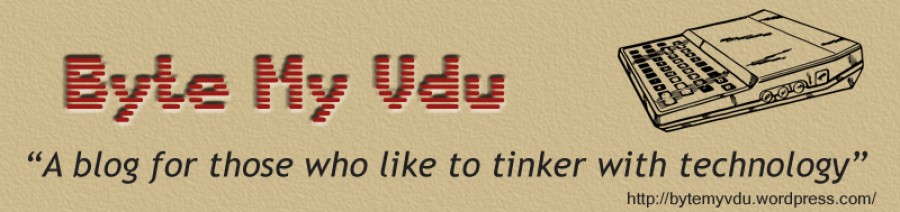Tandy TRS-80 Disk Video Interface
Posted: March 28, 2020 Filed under: Vintage Computers | Tags: 8bit, disk video interface, dvi, m100, portable computer, rex manager, Tandy, TRS80 2 Comments
I’ve owned a TRS-80 M100 portable computer for a few years, ever since I grew fed up with the poor screen on my Amstrad NC100. The M100 is hands down a superior machine, the display is bigger and clearer and unlike the NC100, which is essentially a Wordprocessor with some organiser functions. The M100 is a true portable, programmable laptop computer. In fact it’s embarrassing to compare it with even modern devices, such as my laptop or iPad. Neither of which can hold a candle to the 40hrs battery life which the M100 boasts on just 4xAA batteries. Yeah people can scoff all they like, so it has no internet connection, so what? Is that really a bad thing when you’re trying to focus on writing? Social media is so intrusive in our daily lives, that I’ve even bought an

Essential kit the REX module
old Nokia 5130 to get away from the never ending ping of annoying notifications.
Shortly after getting my M100, I bought a REX expansion module. It’s kind of a ROM / memory expansion for the M100,
Allowing you to load custom ROM images, such as word processors, disk managers and spreadsheet applications. It also lets you dump active memory to an image file. Which can be handy for backing up your files, especially in the highly unlikely event your batteries should fail. The REX has served me well for years and I’ve had little reason to upgrade, until last September when Ken Pettit offered up a batch of NADSBoxes. Almost as rare as hen’s teeth, these storage boxes are beyond handy if you use an M100. Offering portable mass storage on SD memory card, they plug in to the RS232 port on the rear of the M100 and work flawlessly. Before I took possession of my own NADSBox, I had to justify the $195 expense. Once I had it and was using it with my computer, I was converted and wondered how I’d managed without one. If the REX offers reliable internal storage, the NADS eliminates the need to use a serial cable ever again. Letting you to transfer files to and from your desktop computer via memory card.
You would think with these additional peripherals, I’d be well setup and have little need for anything else. After all, what else can you do with an 80s portable 8bit computer? Well how about hooking it up to a monitor?
Disk Video Interface

Tandy Disk Video Interface with single floppy drive
As it turns out, Tandy, never one to miss a trick, saw a market for promoting the M100 as not just a portable computer, but a home computer. And why not? In 1984 the M100 sold in the states for over $1000 (£691). While around the same time, Clive Sinclair was selling the ZX Spectrum in 16k & 48K variants for £125 in the UK. Admittedly the Spectrum wasn’t portable, but just like today, back then people bought primarily with cost in mind. Expanding the M100 into a desktop was a smart move by Tandy, even though they had a successful line of home computers. So the Tandy Disk Video Interface or DVI for short, came in to being. Equipped with single or dual 170k 5-1/4″ disk drives and capable of 40-and 80-column composite video output (for monitor or TV). Priced at $799, the DVI wasn’t that much cheaper than buying a M100 or full computer setup, with monitor and printer. However it’s a difficult product to categorise, simply because there isn’t anything else like it. In ’84, if you owned an M100 and were perhaps using it as your primary computer, you already had an investment in the product line. So expanding on your existing computer kit probably made perfect sense, just as it would today. However if you owned a home computer and only used an M100 when out on the road, the DVI probably seemed like an expensive accessory. Keep in mind that all you need to recover files from the M100, is another computer with a serial port, null modem cable and some software. In a December ’84 review for Creative Computing, David H. Ahl wrote.
If your main application is text editing, an alternative to the Disk/Video Interface is a disk load program like ones available from Kensington Microware and Portable Computer Support Group (PCSG). For example, Disk + from PCSG lets you save and load files back and forth between the Model 100 and a desktop computer through the RS-232 port. Those files can then be edited with a word processing package on the desktop machine. Complete with cable, it costs about $120. Many desktop computers, including the IBM PC (and clones), Epson QXz-10, and TRS-80 Model III and 4, are supported.
At the time of it’s release, it seems the Disk Video Interface received a lukewarm reception. Throughout the decade, computers were forever improving, only a few short years after the DVI was released, Apple revealed the Macintosh to a theater of speechless journalists and computer enthusiasts. Even by the time it was released, I think the DVI struggled to offer enough to get Tandy users opening their wallets and coughing up the dough to shell out. The 80s computer market was a cut throat, make it or break it horror story, companies appearing over night and then gone a year later. One that springs to mind is the Osborne Computer Company, who had a promising line of portable computers, but within a matter of year face bankruptcy.
My own adventures with the Disk Video unit came about shortly after last November (2019). During a conversation on the M100 mailing list, I got to talking to a fellow user who was selling a working unit, albeit missing a floppy drive cover and the original link cable. In fact the only detracting factor was he lived in the United States and so shipping to England was going to cost more than the device itself. But what sort of computer nerd would I be, if I let a silly thing like extortionate shipping stop me? You don’t have to be nuts to enjoy this hobby, but it does help!
It took several nail biting weeks for the DVI to arrive, all the while, the seller and I fretted over the state it would arrive in. Thankfully Jim had gone above and beyond the line of duty, packing the DVI so well that you’d think it was being loaded in to a rocket bound for the ISS. Much to my relief, it survived and it was fully working! With a little help from a step down transformer, converting UK 240v to US 120V, I was able to power it up. Eventually I plan on swapping out the original 120v PSU, but with Covid-19 raising havoc across the globe, it might be some time before the transformer I ordered on Aliexpress can arrive.
The Initial Thoughts of a Newbie
I’d like to point out that my views here are based on using a DVI over the course of a few days. I am by no means a TRS80 M100 guru, I use mine mainly for writing blog articles and stories for my play by email role playing game. That being said, I’d like to think the 5 years I’ve own my Tandy have at least place me in a position where my opinion has some value.
I think the first thing I’d like to address is how the DVI hooks in to the computer. On the underside of the M100 is an expansion socket for optional ROMS as well as a user port which connect directly to the system bus. At present I’m not entirely sure how the DVI and M100 detect one another, but if I was to hazard a guess, I would say the user port shares the same pins as the ROM socket. So the DVI acts kind of like a sophisticated external ROM expansion, which additional rudimentary disk handling and video display. I’ll have to consult the user manual and the M100 mailing list to be sure. Fortunately one of the wonderful things about the M100, is it has a healthy and active community behind it.
When I first plugged everything in, it was hit and miss and pretty unreliable to use. But I’d known this before buying and was already in the process of getting a new cable from Arcadeshopper. Sadly the one thing both cables had in common was their length. For some bizarre reason DVI link cables are only about 30cm long, which is alright IF the M100 is directly in front of the DVI. But if your like me, and have your monitor sat in a corner with the DVI underneath, you’ll find the cable is laughably inadequate for the job it’s meant for. Luckily for me, I’m not the only M100 user with this problem and after a brief discussion, it was suggested I find myself a 40pin IDE extension cable. Thank goodness Tandy went with a cable that’s easy to find and not some proprietary thing. Getting a cable was easy and I was able to extend the link cable by another 30cm. Finally I could have the M100 on the desk directly in front of me, while the DVI sat in the corner to my left on the desk. Thanks to a half decent keyboard, using the M100+DVI isn’t that much different to using any other Micro Computer. In fact given my experience using 8bit computers, the DVI isn’t that bad, in fact I’d go as far as to say it’s pretty impressive by the standards of the time. Bearing in mind in the early 80s most home users could only afford an 8bit micro, as IBM compatibles were still prohibitively expensive. While I can only speak for the range of computers I used back then and own today, I have to say the DVI turns the M100 in to a very acceptable word processor, which is what I primarily use a computer for. If I were to compare it to a 128K Spectrum +2, the first thing I’d say is the text is far more legible than anything I’ve been able to squeeze out of a Speccy. Next if I compare it to say a C64, a computer that was extremely popular in the states, it certainly offers a comparable experience. My word processor of choice on the C64 is mini officer II. Mainly because it’s uncluttered and saves in PETscii, the Commodore equivalent to ASCII and as such is easier to read on modern Windows PC’s. Back in ’84, a C64 with a printer and monitor would probably have cost as much as a DVI. If you look at the capabilities of a C64 or one of Tandy’s own home computers, you begin to see why magazines reviews at the time were not exactly bowled over. The DVI was only ever going to appeal to a niche market in my opinion, but what it does it doesn’t do half bad. Yes it does have some short comings, the disk format is not cross compatible with the Tandy Portable Disk Drive, the DVI will fail to load whilst certain ROMs are resident in memory. Before I could get the DVI to load, I had to uninstall the manager for my REX module as it apparently occupied a part of memory needed by the DVI. However one could argue that at the time the DVI was released the REX didn’t exist, so such a problem might not have been as common as today.
Portable Storage
Floppy disk drives while convenient were not exclusive to the DVI alone. Tandy released the Tandy Portable Disk Drive & TPDD2 for the M100. An external 3 1/2″ floppy drive that would work off batteries or 6v mains. Ironically the technology behind the TPDD is actually a re-branded Brother FB-100, which were used in a range of knitting machines, later adapted by Tandy for use with the M100. Today we take for granted the standardisation of technology and peripherals, where as back in the 80s such things were yet to be established.

TANDY Portable Disk Drive 2
As a result the DVI and the TPDD are not cross compatible with each another. Having the ability to save data to the TPDD while on the go, only to load up later at home on the DVI, would certainly have been convenient. It’s only unfortunate that Tandy didn’t feel the same way. Chances are the FB-100 was cheap to buy and re-purpose, using the existing disk format saved money. Otherwise Tandy would have had to develop custom firmware to make the TPDD backward compatible. You can’t blame Tandy, they weren’t the only company up to such shenanigans. One only needs to look at how the Sinclair Spectrum handles handshaking over RS232, to see another example of cost cutting.
Final Thoughts
My brief spell with the Tandy Disk Video Interface hasn’t been all that bad, this entire document was written on mine over one evening. Half written in 40-column and the rest in 80-column, just to compare the performance. The latter fits more on the screen, but suffers with sluggish performance when it comes to editing. This could also be due to the size of the document, which left me with about 6k free when I was finished. I’d certainly use the DVI again, I’m still undecided how useful it will be as writing platform. I can’t deny it improved the overall writing experience on my M100, which is not to say isn’t that bad, far from it. The benefit of using a monitor over the M100s liquid crystal display certainly has it’s plus sides. Especially in an evening when others members of the household are trying to get to sleep and you’d otherwise have the main lights on so you could see the LCD screen. Incompatible disk formats does make transferring files from the DVI to PC something of a challenge. When I had finished writing this article, I had to disconnect the DVI, soft reset the computer and then reload the REX manager in to ram. My main concern was with only 6k of memory left, would there be enough space to reload the REX. Thankfully there was and I was able to use TRSDOS to copy my document to my NADSbox and from there transfer it off SD card to the desktop PC. So while the Disk Video Interface does make for an excellent typing environment. Recovering the fruits of your toil feels akin to pulling an exceptionally large rabbit out of a small hat.
Until next time keep on geeking!